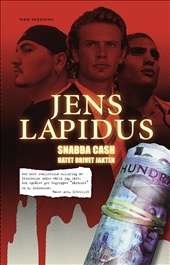2008-11-30
2008-11-21
AlmostVicePresident gave an Interview.
That's a scenery ... for Sarah.
Really unbelievable. What if she ... NOT!
Posted by
GrumpyOldMan
at
5:56 PM
0
comments
![]()
2008-11-19
Google for the Pros.
Nice interface for world's most known search engine - and a cool Ajax-project (so don't forget to enable Javascript) called goosh (the Google Shell). Thanks to silentdan.
But I WON'T try out the LOGIN-function - this is too personal to hand out any keys.
Posted by
GrumpyOldMan
at
8:52 PM
0
comments
![]()
Optimise ... unsling more ...
The Spindown-script for the sg3-utils works well on the NSLU2 ... but it has been written in perl ... so it eats up about 7% RAM (the slug only has 32MB ...) - let's check the net for a bash- or a C-version ... can't be too hard to find, NOT?
Ah. There is bash-script at the Ubuntu-Wiki (3.7% RAM) ... preferred.
It's about small things, you know?
Posted by
GrumpyOldMan
at
8:41 PM
0
comments
![]()
Labels: fun
... feeling better @work ...
Stumble upon last.fm ... Drinks anyone?
Posted by
GrumpyOldMan
at
1:03 PM
0
comments
![]()
2008-11-16
The 3rd Day - Debian on the NSLU2 - the Old Man's Way.
It works ... my draft was totally correct - it has been all the time.
Never buy cheapo-sticks.
On my first and second try I used two different USB-sticks ... both (so I know now) are ... a bit unstable on the NSLU. After rereading several posts on the net I bought a fresh 2GB-stick from Trekstor and it works like a charm.
Now the rest like a TPLink-WLAN-stick (works: rt73 original driver), a 1TB-HDD (works: formatted like hell to ext3) and even a passive USB-Hub (yeah) ... just standard Linux-probs ...
... NAT just installed ... Firewall built ... Samba still dancing ... NFS, maybe ...
Posted by
GrumpyOldMan
at
9:45 PM
2
comments
![]()
Labels: fun
2008-11-14
The 2nd Day - Debian on the NSLU2 - the Old Man's Way.
From scratch ... no link to the old frustrating post from yesterday and not getting published (maybe).
Prelude: Don't try it - it did not work out for me, it is only for documentary purposes.
Act 1 - The Opening
#00: Get some beer or some wine (needed some pills because of yesterday? Well, a cup of tea, maybe?).
#0: Write down your (maybe) manual config of the NSLU (believe it), also configure your router to offer DHCP including the NSLUs MAC-address and a local IP (believe it, even if it works now with your manual selected IP) - Hint: Use the same IP-/Gate-/DNS-settings for both pieces of hardware.
#1: Get a regular Linux-Live-CD like Finnix (if you know what you do and how to do it) or a Knoppix (if you need the man-pages).
#2: Prepare the USB-stick using the linux-system on your PC from #1 (changed from the 8GB- down to a 2GB-Version) - Partition the stick using 'fdisk' to f.ex. sda1 as 'bootable ext3' (1.5G) and sda2 as 'swap' (the rest about 400MB).
#3: Switch back to Windoze (reboot, do not forget to empty your CD-tray) and place the stick somewhere reachable but do NOT attach it to the NSLU2.
#4: Get your hands on the right ARM-Debian-Installer for your NSLU2 (yeah, the one WITH the support for the Intel-Ethernet chipset).
#5: Turn your NSLU2 into upgrade-mode (link to the examples) - if you try to, release the 'tool', 'pin', whatever you use to press the button the moment the colour of 'Ready/Status' changes slightly from 'amber' to 'red' (to my eyes this is like from 'dark yellow' to 'darker yellow' - maybe those LEDs were cheaper). The right moment is achieved, when 'Ready/Status' blinks.
#6: (Re-)Eeprom the NSLU using Ugutil with the Debian-Installer (sounds like in those old Infocom adventures, remember it?).
#7: Wait ... between 10 and 20 minutes ...
#8: ... wait ... get a cigarette ...
#9: ... wait until the upgrader has finished the process of verification ... a three beeps are hearable (no, for sure NOT if you have on your headset listening to KoRn).
Act 2 - Prepeare for the unexpected ... of ... DEBIAN ...
#10: Ever heard of Putty? Prepare the good old Putty for launch (btw. where is my witch?) and save it for upcoming sessions.
#11: Try to connect via SSH using the name/pass-combo 'installer'/'install' (stay calm ... it could take some time).
#12: You see the Debian-Installer-window ... Remember #3? Where's the stick? Now you can use it, say... on port 1 of the NSLU2? (some say port 2 is better, others fight for port 1, who knows the difference?).
#13: I've have been really often at this point #13 ... is it a bad sign? Let's move on.
#14: Select 'menu', select your preferred 'Language', an appropriate mirror, (if nothing happens, stay calm, so you have a problem with your FTP-session here ... wait ... you already know this since Act 1, #7 ... wait until an error windows pops up, select 'Get Back', in the main menu select 'Choose a mirror of the Debian archive', select 'http' (why did'nt I make screenshot? Damn.), select your loveliest mirror country.
#15: Select the 'stable' release.
#16: In the main menu select the 'Download installer components'.
#17: The needed components are: (list of components).
#18: Talk to your wife and get some more time and beer (or wine or another cup of tea).
#19: Now the 'partitioner' starts up and ... but wait - the bigger your stick, the longer you can ... wait ... if you are unlucky, go back to #5 (I already made about 10 times - I think, noone else would confess it, but I have to).
#20: Select 'Manual' and hope the sda-devices show up - then select it.
#21: #1 and #2 are useless ... the Installer only accepts the whole USB-stick, whether you try 'guided' or 'manual' - Do not even dare to touch any kind of 'mtdblock's - it's all NSLU2-EEprom-stuff.
#22: If you have about 2GB space, partition 'sda' like 3/4 to 1/4 ... or as suggested '75%' at the beginning of the stick (muahaha ... what comes next?) - do not forget to turn on the 'bootable flag'.
#23: Partition the 'swap'-space - the rest of space is shown calculated and configured not to ext3 but 'swap area'.
#24: So it's time to go on ... hopefully select 'write the changes to disk' (too sad the partitions prepared at #1 and #2 could have not been found).
#25: GREAT - 'Input/output error' (after 'bout 10 retries, I chose 'Ignore') - I am back to #6, no ... wait, something just happened after a 10 minute timeout on the SSH-console.
#26: 'Starting up the partitioner' ... hangs at 63% this time ... I go back to #1.
Again 2.5h of lost life ...
Posted by
GrumpyOldMan
at
7:57 PM
0
comments
![]()
2008-11-08
White Stripes? Better!
---- Sent via K800i.
Posted by
GrumpyOldMan
at
9:43 PM
0
comments
![]()