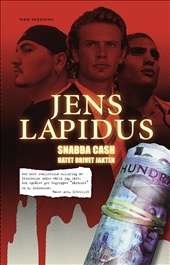Blah, label, fasel ... Arrr.
View Larger Map
2010-02-28
Testeinbindung einer Map im iFrame.
Posted by
GrumpyOldMan
at
10:54 AM
0
comments
![]()
Labels: test
2010-02-11
eeePC How to install an eth0 device on an independant USB-stick.
(writing while dreaming)
ALERT! WAKE UP! DO NOT READ ON - I just killed my stick on the real boot (but I am not sure why).
It might be annoying, but I really do have to commentate it for myself. But this is the third post about the installation of a free Debian USB-stick and how to connect it to the 'net' via a pppd-device but still with no 'real' net for local serving.
STILL ONGOING 10/02/11:
As the mobile device needs as a server an ethernet device and my only testing computers are a Toshiba Notebook and an eeePC 901, I started with the eeePC.
According to Debian's eeePC site the drivers for the so-called atl2 are included with the kernel project. OK. Not for my purpose - as I did not install the eeePC-special-kernel. But there is the name in it: 'atl2'(yeah, sounds like a cheap TV channel, I know).
After a try of: 'sudo apt-get install atl2-modules' - no chance. But with another search for atl2 in the debian repository:
sudo apt-get install atl2-modules-2.6-486
worked out. Good, but not perfect, as it is tied to the kernel (486 from the first part). Not quite sure, if it will work - but already blogged, as this is a work in progress.
(Off for testing)
How-to build an independant mobile Debian USB-stick (ip).
ONGOING 10/02/11:
This is the successing post of my first part called "How to build an independant debian usb stick" from last december - so this might also be called "Part 2".
Please, stand back.
First: I got rid of wicd. Not because it did not work out, but because the main intent still is to build a mobile connection server for events where only UMTS is available.
- sudo apt-get purge wicd
UMTS? Stick? Teathering? Modem?
I borrowed several so-called UMTS-sticks, only for testing purposes and to see what happens. This is not as easy as I thought - and I do have to put it back until my next post, incl. PIN-stuff; so I just started with my modem-capable mobile with an appropriate flatrate: a SE-K800i. With my suggested Debian Lenny installation the device gets connected when you plug it in. But now what. The needed packages as now for more than 10 years, I think, would be 'wvdial' and 'pppd'.
- sudo apt-get install wvdial
(pppd got suggested and installed by installation of wvdial in my case).
For the following connection script, I can't find the ressources again for the moment - I just copy it from my already mobile connected eeePC 901 (have to research it again, sorry; but I'll post them here)
We do only need a good, plain and straight 'wvdial.conf' (I do hope so, for me, it worked out - after several tries); for me this would be at the moment Germany's spanish driven Telefonica called 'o2':
- sudo vi /etc/wvdial.conf
[Dialer Defaults]
Phone = *99***1#
Username = nil
Password = nil
New PPPD = yes
Baud = 460800
Init = ATZ
Init1 = AT&F
Init2 = AT+CSQ
Init3 = AT+CGDCONT=1,"IP","internet"
Stupid Mode = 1
[Dialer ACM0]
Modem = /dev/ttyACM0
[Dialer o2]
Phone = *99***1#
Username = o2
Password = o2
Init3 = AT+CGDCONT=1,"IP","internet"
-----
You might ask why I differ between the 'Dialer Modem'-section and the 'Dialer Provider'-section. As I do try to establish a multi-connection-mobile-routing-device (nice naming, eh?), I try to beg to differ. Maybe my functioning device is not on ACM0 (if you scan your /var/log/messages) and 'wvdial' overrides its own preferences from the start. So at the moment I do only have one provider to connect to so I do use:
- sudo wvdial ACM0 o2
Connection to another ISP in the future could now get managed by editing wvdial.conf, f.ex. and to start it with:
- sudo wvdial DEVICE PROVIDER
F.ex. as you can see, the 'Phone'-line exists twice, maybe another Provider uses another 'Phone'-number for its UMTS-device. Same for 'User/Password'. I do know - I hope it's the right stones I'm following.
It works for the moment with this one USB-device ttyACM0. Upcoming will be several steps back, because I found some new whoes ...
New whoes:
- No real ethernet-devices (neither on eeePC nor on the Toshiba)
- Kernel problems (trying to install small but full-featured amd64 and i686 Kernels after installation - yeah, I know, but I have never done it before).