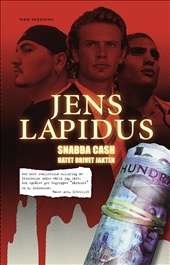A foreword (oh, gosh!): I already did this last week, but here comes the step-by-step-documentation – and it was so much fun, this is a real-time-transcript of a fresh installation – I could not resist to try out 'compiz'; but I should have made a backup (please remember this until the end of the article).
As easy peasy for netbooks is a perfectly optimised distribution for small systems like Asus EeePc (still seeding the .torrent for the rest of the world - not only via mininova but DHT - just in case some PirateBay-investigators do read this) - Gnome as a window-manager could really be a hug even if it has several great features but to me it is slow and 'uninstallable' from a full system ... and I do also miss something ... it was a hard path ... but worth it - the following could be managed within two hours (if your connection is fast enough and you do not need to write it down simultaneously).
Get into it:
I do prefer a full encrypted system, so I chose the Standard Installer. Gladly it looks like the eth0-driver atl1e and atl2 are now within the actual 2.6.26-1-686 distribution.
Use the installer the expert way (that's the reason, isn't it?). When it comes to the software-package-selection, deselect everything for the minimal system (even w/o the standard system) - btw: don't forget to build partitions that a small EFI-partition could still be established at the end of the SSD (greetings to the Apple Mac audience) for a really fast start.
At the end of installation: "grub2" - aehm. No, I seem to be conservative, but thanks.
Btw! If you have heard something about a fancy graphical bootup-screen like 'splashy' - forget about it! There is a bug in it. At least at deinstallation. And you want it fully encrypted including the chance of typing - no chance. NO 'splashy'.
First boot comes and the system asks as expected for the encryption password (*sigh*).
- Actual Disk usage 15% of approx. 3.5GB -
If you do miss some standard-tools like 'less', use 'more', more or less.
For the WiFi-Driver the suggested link within the Debian-Wiki points to nowhere, but using a well known search engine the Debian EeePC repository is found in a glimpse. The EeePC-Wifi page for the Ralink RT2860 is also well hidden. But if you read the whole page, there is a small hint for the 901 - the modules do already exist, no comilation is needed.
sh: install rt2860-modules-2.6.26-1-686 wireless-tools
a short check:
sh: modprobe rt2860sta
it works - but I will configure it later, still hang on the wire.
From now on install only the needed languages and libraries. Use 'localepurge' - it frees your system from all other languages during the installation processes (think globally - work locally); you are still able to select which languages your prefer. And I need the more or 'less' to scroll back with the cursors.
sh: apt-get install localepurge less
Now; what next? What I do need for a small graphical system - I did the following after reading many sites about a tiny install of "X-System".
EyeCandy: None. 'fluxbox' and for sure a terminal with UTF-8 support like rxvt-unicode (I think it's the same like urxvt).
sh: apt-get install --no-install-recommends xinit xserver-xorg-video-intel xserver-xorg-input-synaptics xserver-xorg-input-kbd xserver-xorg-input-mouse xfonts-base rxvt-unicode fluxbox
This uses only 42MB instead of an 180MB installation using 'xorg', thanks to the debian-wiki.
If a 'startx' as ordinary user works as expected, you should see an ugly, simple fluxbox-screen like the following one:
(Picture of an ugly 1st-start-fluxbox)
Take a look at the typography – something's strange – but do not worry, we'll change that in the next step. Noone seems to know about 'slim' as a graphical login-manager instead of 'gdm', 'kdm', 'xdm' ...
apt-get install slim
And directly use 'vi' to change the internal resolution (dpi) for the X-startup-sequence. Remove the '#' at line 5 (at least in debian lenny) and change the resolution from '72' to '96'. („vi?“ - Ok. Maybe 'nano' feels better for you – but I think, you are maybe reading an inaproppriate thing here):
vi: xserver_arguments -dpi 96
It should work out after a reboot – but - you don't know how to 'halt' or 'reboot' on your system – you don't know 'slim'. Just use the usernames 'halt' or 'reboot' and the root-password to do the right thing – just great, simple and slick!
If you want to make screenshots like the ones shown here, the apt-suggested 'scrot' seems to be perfect – a good looking fluxbox example and it does not require such bloated libs or programs like 'imagemagick'.
And now for something completely different: "The Browser" - to finish the first start of a full throtteling Small Debian Lenny a browser is still in need. As the X-system is alive and kicking 'lynx' is helpful if you are a coder, but the Debian-pendant of 'firefox', called 'iceweasel' should do it's work:
sh: apt-get install –no-install-recommends iceweasel
You are not really in need of a dictionary for a browser, aren't you?
- Actual Disk usage 19% of approx. 3.5GB -
So there's everything to work with. Really. It's is the ultimate initial point - any better ideas below 600MB of Lenny? No ... if do you have from Debian by scratch, tell me; please! But if not, ok. A BACKUP of this situation – right here, right now! The thing I forgot, before I started to fill up the EeePCs disk.
To backup an encrypted disk, not only the partition, use 'dd'. The EeePC 901 uses a 4GB SSD as a fast primary HD – the place where a system belongs to, hopefully. The second 8GB SDD is useful for user data, I think. You now should have a second appropriate USB-stick (the first is the one still containing the Debian installer, a full featured backup system in rescue mode, btw.).
That's all. - „That's all? But the WiFi can't find my router!“ - „And I need OpenOffice!“ - „What about the Power-Management?“
1st: Learning by doing.
2nd: If you are still in need of a minimal GNOME system, try the following:
sh: apt-get install gnome-session gnome-panel gdm metacity gnome-terminal
I am not sure if it works, I found it on the debian.net-forum.
Everything else is available on the net – I mean ... read the Debian EeePC wiki as proposed at the beginning (and be glad it is not the RTFM-hint).
Another hint using 'old' Etch can be found on the board: Minimal Etch netinst with X - it was my starter.
2009-03-13
Personal How-to for a tiny Debian Lenny on the EeePC 901 - Part 1 (of too many).
Posted by
GrumpyOldMan
at
10:36 PM
1 comments
![]()
2009-03-05
EasyPeasy is nice but no Crypto-Support.
Ok. Let's try it out manually - glad there is a step-by-step page on the debian-wiki for the eeePC.
2009-03-04
New Gadget - eeePC 901.
Just installing 'EasyPeasy 1.0' on the larger remote-control called 'eeePC 901'. Got an exhibit for a price neither you as reader nor me could resist.
The silent one has it, the aussie-friend has it ... even my spanish friends do have it - let's go mainstream!
But, what's that? Only available with Windoze?
First step: switch to Linux.
First frustration: Ubuntu/EasyPeasy: No LVM, no direct encryption like Truecrypt - isn't this tiny piece of hardware as forgettable as a mobile?
First trade-off: Install Ubuntu/EasyPeasy and try to switch system to Debian or BSD (drivers?).
It may be a bad idea for a wednesday evening, though ...