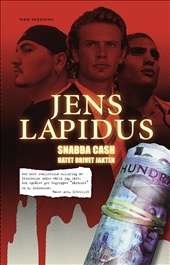(This is the first part of a (for me) funny story, the second part is mentioned in the end).
As I do not have the time or space for writing a nice article, I'll just start (again) to write down the steps, how I tried to build an independant bootable USB-stick with Debian for all platforms from i486 to amd64 (slow but true) - so this is a real work in progress that starts NOW and only the positives will be posted - so don't worry.
Start 09/12/22:
- Get a good stick (f.ex 2GB non-cheapo).
- Prepare an ext-system on it (fdisk and mkfs.ext2).
- Copy exactly this fresh filesystem via 'dd' to a local image on your regular system (backup, baby).
- Use 'qemu' for an emulated installationon the backup: 'qemu-system-i386 -m 512 -localtime -boot d -cpu 486 -std-vga -no-acpi -hdb usbstick.img -cdrom debian-503-i386-businesscard.iso'
- In expert mode, install a minimal system (even w/o the base-system[!]) - at the end as kernel select an -486-kernel for all platforms (link?).
- Fact: 482MB will be in use for this minimal system - but we could shrink it.
- Use qemu again to boot the system, log in and edit the grub-menu using 'vi' to shut down the ACPI-detection for all platforms: 'vi /boot/grub/menu.lst'
- On the 'kernel'-line append directly after the 'ro' the 'acpi=off noapic'.
- Log out and shut down regulary the emulated system.
- Now copy the .img-file back to the stick, again with 'dd'
- Try out the stick for real on the computer (or another one).
- If it stops while booting, try to switch within the grub menu-editor the root-device as detected: f.ex. this installation within qemu has been made using 'root=/dev/hdb' - in the real world, mainly 'root=/dev/sdb' or 'root=/dev/sdc' are common for USB-sticks (I do know that this is still strange, maybe someone else has a solution?).
It boots.
Now for the funny things:
- Reboot your system with your regular production system and fire up the USB-stick with qemu directly (just to get rid of the 'dd'-command to copy back and fro) like this: 'qemu-system-i386 -m 512 -localtime -cpu 486 -std-vga -no-acpi -hdb /dev/sdb' - qemu now should start its emulation from the stick using '/dev/sd?' (check dmesg) as boot device [2].
Good software:
- As a root login all the times does enerve, install 'sudo' and get rid of unnecessary country-encodings with 'localepurge': 'apt-get install sudo localepurge'
- To test your 'sudo'-installation after configuration try a 'more /var/log/dpkg.log'.
- Directly after the installation of 'localpurge' do a 'sudo localepurge' and watch those occupied MBs decreasing (~36MB less).
UPDATE 09/12/23:
A perfect moment for a backup:
- This is a moment to backup a full functioning system using 'dd' again, but do not forget to halt your 'qemu'-system before.
A X-System:
'xfce4' (Debian) should be ok - you could take 'fluxbox' if you like, but 'gnome' or 'kde' is a bit overdone, isn't it?
- To cite myself (which I do truly hate), try out the following for a small X-system: 'apt-get install --no-install-recommends xinit xserver-xorg-video-vesa xserver-xorg-input-synaptics xserver-xorg-input-kbd xserver-xorg-input-mouse xfonts-base xfce4' (~150MB). Instead of 'xfce4' you can use 'fluxbox' for an even smaller system (~105MB)[3]
UPDATE 09/12/24:
- 'apt-get install discover' for hardware detection. F.ex. needed for Ethernet-devices.[4]
- 'apt-get install wicd' from lenny backports as network-manager - I give it a try instead of the gnome-monster.
Upcoming whoes:
- Fit in multiple network device drivers(!)
- Tests with multiple UMTS-sticks
Stick-bootings tested:
- AMD-64 Toshiba Satellite
- ASUS eeePC 901 (Intel)
What's the point for this strange idea anyway?
I began this project for the German Pirate Party (Piratenpartei Deutschland) as an idea for a mobile communication center device, based upon pure open source and no idea which hardware is on avail. So for a free mixture of DHCP, DNS, load balancing, Transparent Proxy, squid, mb Privoxy, asoasf.
Why haven't you tried KNOPPIX or DSL (Damn Small Linux)?
I do appreciate both ideas as both are based on Debian Linux, but KNOPPIX uses unstable, testing and non-free sources - three ways against stable, in production or free digital systems. The package support for DSL is not as broad as needed - f.ex. missing Privoxy. So I started with a simple question: "Install Debian on USB" and landed for the first tests on flimzy's site [5] - a good start at least for a proval of problems using 'chroot', which I do not like for this kind of experiment, but also the 'moo'- and 'casper'-ways stopped me.
External stuff that helped me:
[2] http://qemu-forum.ipi.fi/viewtopic.php?f=3&t=4177
[3] http://gamlingen.blogspot.com/2009/03/personal-how-to-for-tiny-debian-lenny.html
[4] http://linuxmafia.com/faq/Debian/hardware-detection.html
[5] http://wiki.flimzy.com/index.php/Install_Debian_on_USB
ONGOING: At last I did manage do get a mobile connection after two months - read on in the second part ;-)