... Install everything ... harhar ... that was easy ... NOT!
So this time, I'll post the most helpful links at first ... the ultimate links that helped me:
- http://www.orangemesh.net/wiki/ap51-supported-devices
- http://www.shadowandy.net/2007/09/mini-flashing-guide-for-dir-300.htm
- http://imranasghar.blogspot.com/2008/09/how-to-setup-tftp-server-on-debian.html
- http://wiki.piratenpartei.de/BE:Squads/Piratenfreifunk/dir300 (german)
- http://wiki.openwrt.org/toh/d-link/dir-300?s[]=redboot
- Download the needed images from http://firmware.piratenfreifunk.de/piratenfreifunk/latest/atheros/
- Install the boot loader.
- Install the firmware.
I tried to install the RedBoot-Loader ... but the well known script 'dir300-flash' did not work out under Debian Lenny. It did, well ... nothing. So I searched through the net until I found the 'Mini-Flashing-Guide' which pushed me into the right direction. Combined with the source from the 'dir300-flash' script I did the following:
Connect the ethernet cable to the WAN-interface (Internet, muahaha), configure your local IP address to "192.168.20.80" and open a telnet console (I read often not to turn on the router using a 30/30 reset game before starting telnet ... I did not care, it worked):
- cabling
- prepare a console
- prepare a 30/30 boot sequence incl. power on
- configure your local device to 192.168.20.80
- and ...
$ sudo telnet 192.168.20.81 9000*sigh* - find the path your TFTP-Server uses - mine was configured using /etc/inetd.conf - within the path the installer 'dir300-flash' already had made symbolic links which my Debian system denies! So I copied all files directly into the TFTP-Folder ...
Trying 192.168.20.81...
Connected to 192.168.20.81.
Escape character is '^]'.
version
Copyright (C) 2000, 2001, 2002, 2003, 2004 Red Hat, Inc.
Version: "RedBoot v2.3"
RAM: 0x80000000-0x80800000, [0x80036350-0x807ed000] available
FLASH: 0xbfc00000 - 0xbfff0000, 64 blocks of 0x00010000 bytes each.
RedBoot> load ap61.ram
Using default protocol (TFTP)
Can't load 'ap61.ram': file not found
RedBoot>
RedBoot> load ap61.ramChange your local IP address to "192.168.1.2" and open a new telnet console:
Using default protocol (TFTP)
Entry point: 0x800410bc, address range: 0x80041000-0x800680d8
RedBoot> go
$ sudo telnet 192.168.1.1 9000And again a problem with the TFTP-server ... but this time from within the redboot-client - you have to redefine the server address within the client:
Trying 192.168.1.1...
Connected to 192.168.1.1.
Escape character is '^]'.
DD-WRT> load -r -b %{FREEMEMLO} ap61.rom
Using default protocol (TFTP)
TFTP timed out 1/15
Can't load 'ap61.rom': operation timed out
DD-WRT>
DD-WRT> ip_address -h 192.168.1.2Now for the 'toughest' part ... configure by console - you will have to create a boot-script - while doing this by hand, you will stumble upon a missing possibility to stop the edition after you have entered ">> exec" - just hit ENTER when you see the double prompt ">>":
IP: 192.168.1.1/255.255.255.0, Gateway: 0.0.0.0
Default server: 192.168.1.2
DD-WRT> load -r -b %{FREEMEMLO} ap61.rom
Using default protocol (TFTP)
Raw file loaded 0x80080000-0x800a8717, assumed entry at 0x80080000
DD-WRT>
DD-WRT> fconfig -dAlready some sweating hands? Here we go:
Run script at boot: false ? true
Boot script:
Enter script, terminate with empty line
>> fis load -l vmlinux.bin.l7
>> exec
>>
Boot script timeout (1000ms resolution): 0 ? 5
Use BOOTP for network configuration: true ? false
Gateway IP address: ? 192.168.20.80
Local IP address: ? 192.168.20.81
Local IP address mask: ? 255.255.255.0
Default server IP address: ? 192.168.20.80
Console baud rate: 9600 ? 9600
GDB connection port: 9000 ? 9000
Force console for special debug messages: false ? false
Network debug at boot time: false ? false
Update RedBoot non-volatile configuration - continue (y/n)? y
... Erase from 0xbffe0000-0xbfff0000: .
... Program from 0x80ff0000-0x81000000 at 0xbffe0000: .
DD-WRT>
DD-WRT> fis initCalm down ... and now ...:
About to initialize [format] FLASH image system - continue (y/n)? y
*** Initialize FLASH Image System
... Erase from 0xbffe0000-0xbfff0000: .
... Program from 0x80ff0000-0x81000000 at 0xbffe0000: .
DD-WRT>
DD-WRT> fis create -l 0x30000 -e 0xbfc00000 RedBootIf it really worked out to install a new bootloader ... we'll see:
An image named 'RedBoot' exists - continue (y/n)? y
... Erase from 0xbfc00000-0xbfc30000: ...
... Program from 0x80080000-0x800a8718 at 0xbfc00000: ...
... Erase from 0xbffe0000-0xbfff0000: .
... Program from 0x80ff0000-0x81000000 at 0xbffe0000: .
DD-WRT>
DD-WRT> resetSecond Part - the Installation of the OpenWRT Firmware (at last?).
As I thought it was enough of console work ... well ... what has been written by the developers of 'open-mesh-flash'?
"List of known to work redboot devices: [...] Dlink, DIR-300 (AFTER INSTALLING A REFLASH-ENABLED REDBOOT)" - screaming done by me ...Let's try to do it the 'Homers way' - to brick or not to brick:
$ sudo ./open-mesh-flash eth0 openwrt-atheros-root.squashfs openwrt-atheros-vmlinux.lzmaYES!!! It boots and runs ... and connects perfectly to my existing OpenWrt-system.
Reading rootfs file openwrt-atheros-root.squashfs with 2752512 bytes ...
Reading kernel file openwrt-atheros-vmlinux.lzma with 786432 bytes ...
Non arp received. Make sure, the device is connected directly!
Peer MAC: 00:22:b0:4b:cf:82
Peer IP : 192.168.20.81
Your MAC: 00:ba:be:ca:ff:ee
Your IP : 192.168.20.0
Redboot enabled device detected - using redboot to flash
WARNING: UNPLUGGING POWER OR ETHERNET DURING THIS PROCESS WILL LIKELY DAMAGE YOUR DEVICE AND THIS WILL NOT BE COVERED BY WARRANTY!
A flash size of 4 MB was detected.
rootfs(0x002c0000) + kernel(0x000e0000) + nvram(0x00000000) sums up to 0x003a0000 bytes
Setting IP address...
Loading rootfs...
Sending rootfs, 5376 blocks...
Initializing partitions...
Flashing rootfs...
Loading kernel...
Sending kernel, 1536 blocks...
Flashing kernel...
Setting boot_script_data...
Done. Restarting device...
UPDATE: But why does the router always forgets its configuration w/o electricity?!? A reset works ... but a preconfiguration is useless ... replugged and again a 'fresh' system? *facepalm*
UPDATE 2: Erm ... and do NOT try out the OpenWrt-'backfire' versions ... looks like i stumbled into this pit. Needed several tries to reflash and older version - last exit was a 10/10-Reset I found on the DD-WRT board.
UPDATE 3: okokok ... looks like I picked a 'not-so-good' version of the Partition table ... that's the reason why the router suffers his Amnesia ... @maltis gave me his DIR-300 partition scheme
6 RedBoot partitions found on MTD device spiflash
Creating 6 MTD partitions on "spiflash":
0x00000000-0x00030000 : "RedBoot"
0x00030000-0x000f0000 : "vmlinux.bin.l7"
0x000f0000-0x003e0000 : "rootfs"
mtd: partition "rootfs" set to be root filesystem
mtd: partition "rootfs_data" created automatically, ofs=370000, len=70000
0x00370000-0x003e0000 : "rootfs_data"
0x003e0000-0x003ef000 : "FIS directory"
0x003ef000-0x003f0000 : "RedBoot config"
0x003f0000-0x00400000 : "boardconfig"

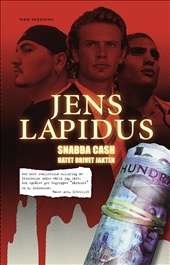

3 comments:
this is EPIC,nice to know your blog ^^.ciao
Good work. Thanks for posting.
hey, what do you mean:
"*sigh* - find the path your TFTP-Server uses - mine was configured using /etc/inetd.conf - within the path the installer 'dir300-flash' already had made symbolic links which my Debian system denies! So I copied all files directly into the TFTP-Folder ..."
I have a trouble file not found.
can u help me.thx
Post a Comment